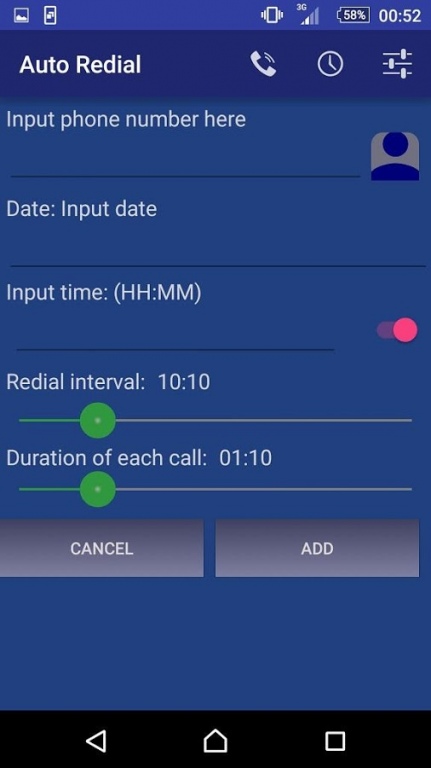Auto Redial (schedulable) 1.5.3
Free Version
Publisher Description
Description:
• Improve the chances of getting through. A great assistant, will save lots of your time.
• By using this App, phone call for hot lines -- such as stock orders, train ticket/flight ticket/concert ticket bookings, restaurant reservations, hospital registrations, or even wake your friends up from far away -- will be easier to get through.
Main features:
1. Immediately auto redial
2. Set time to auto redial
3. Auto hang-up (or choose to keep conversation going)
4. Speaker on/off
Instructions for use:
1. Set auto redial interval: Redial interval can be set into 10 seconds ~ 50 minutes.
2. Set auto hang-up time: Auto hang-up can be set into 10 seconds ~ 5 minutes. Each phone call will automatically hang-up by this setting time, no matter what it gets through or not. (To prevent phone call being disconnected automatically, please see instructions number 3.)
3. Keep conversations going: To keep conversations going, double click “green button” to prevent phone call being auto disconnected.
4. Schedule date/time to start auto redial: You can add new (remove/update) auto redial time, App will start auto redial with the time you have set.
5. When reach the scheduled redial time while you are using this App, the app’s screen will restart to this App’s first page. It is normal, please don’t worry.
6. Even in sleep mode, cell phone will wake up and start redialing when reaches the scheduled redial time.
If have any questions or suggestions please email me: nebazon@gmail.com
Tag: Auto, telephone, redial, timing, reservation, schedule, dial
About Auto Redial (schedulable)
Auto Redial (schedulable) is a free app for Android published in the Telephony list of apps, part of Communications.
The company that develops Auto Redial (schedulable) is nebazon. The latest version released by its developer is 1.5.3.
To install Auto Redial (schedulable) on your Android device, just click the green Continue To App button above to start the installation process. The app is listed on our website since 2016-09-03 and was downloaded 24 times. We have already checked if the download link is safe, however for your own protection we recommend that you scan the downloaded app with your antivirus. Your antivirus may detect the Auto Redial (schedulable) as malware as malware if the download link to com.nebazon.redial is broken.
How to install Auto Redial (schedulable) on your Android device:
- Click on the Continue To App button on our website. This will redirect you to Google Play.
- Once the Auto Redial (schedulable) is shown in the Google Play listing of your Android device, you can start its download and installation. Tap on the Install button located below the search bar and to the right of the app icon.
- A pop-up window with the permissions required by Auto Redial (schedulable) will be shown. Click on Accept to continue the process.
- Auto Redial (schedulable) will be downloaded onto your device, displaying a progress. Once the download completes, the installation will start and you'll get a notification after the installation is finished.